
Digital competences on the web
"The young people all know how to use the internet!" That's how many people think about Generation Z. Also known as digital natives, this generation grows up with the internet and is already confronted with the digital flow of information at an early age. Smartphone, tablet and computer are part of everyday life and lead quickly to WhatsApp, Instagram & Co. Mobile devices and the internet are also becoming increasingly relevant in digital or hybrid teaching. But does an active use of digital media and the internet also mean a versed usage? Because even if the younger generation don't know a world without new technologies, not all of them pay attention to a responsible use of them.
Pupils should therefore have various competences in order to be able to work confidently with digital media in class and to move safely on the web.
A survey on the use and handling of the internet showed the following:
12- to 19-year-olds:
- 89% use internet daily
14-24 year olds:
- 31% said their internet skills were very good
- 62% said that for them personally, infecting their computer or other devices with malware is one of the biggest risks of using the internet
The digital world presents opportunities and risks that students must learn to deal with responsibly. Teachers should therefore pay attention to teaching these skills in order to make online lessons as safe as possible.
We have summarised the most important competences that students should be aware of in an infographic, which you can also download for free at the very bottom.

Infographik of the Month: Digital competences on the web – What competences are necessary for pupils to be able to move in a self-determined way in the digital world?
Download and further information
The info graphic you can download for free as PDF.

The Future of Learning & Education
In this episode we take a look at how digitalization effects both Child and Adult education.

Cyber Crime Time – The game
Stay one step ahead of cyber threats: learn the most common cyber attack techniques in our new awareness training.
Contact person
I have been working in the Marketing & Communication Team at imc since March 2019.
Communication, creative content and social media are my passion. "KISS - Keep it short and simple" is my credo.
To explain complex content in an understandable way and thus make the topic of e-Learning accessible to everyone is an exciting challenge every day.
Privately I love to read, play poker and travel a lot.
I am always happy to receive feedback or suggestions.

Learning Management Systems in schools
The frequency of using a learning management system (LMS) has increased significantly compared to the time before the Corona Pandemic. There are many ways to use an LMS, but the questions arise: Which functions are really important? What should schools look for when introducing an LMS? We have summarised the most useful functions.
The use of learning management systems (LMS) was pushed forward mainly because of the Corona Pandemic and since then many schools cannot imagine teaching without them.
A survey showed the frequency of the use of learning management systems in the classroom.
Evaluation before Corona
- 9.3% used in most lessons
- 29.9% used in some lessons
- 63.7% never used
Current evaluation:
- 38.9% used in most hours
- 19.1% used in some hours
- 42.7% never used
Learning platforms enable digital exchange between teachers and learners, promote self-directed learning by students and facilitate the provision of teaching materials. But not all LMSs are the same.
Learning platforms differ in terms of their complexity and functions. You should therefore consider in advance which criteria the learning platform in your school should fulfil and for which tasks it should be used.
We have summarised the most useful functions that every learning platform in a school should fulfil, in an infographic, which you can also download free of charge at the very bottom.
If you would like to know which of these functions the imc Learning Management System for schools fulfils, please contact us.

Infographik of the Month: Learning management systems in schools – What constitutes a good learning platform?
Download and further information
The info graphic you can download for free as PDF.

The Future of Learning & Education
In this episode we take a look at how digitalization effects both Child and Adult education.

Courage to the LMS!
In an interview, Christian Mai from S&G, reports on his experiences with the implementation, gives practical tips and explains why an LMS can even increase the appreciation of employees within the company.
Contact person
I have been working in the Marketing & Communication Team at imc since March 2019.
Communication, creative content and social media are my passion. "KISS - Keep it short and simple" is my credo.
To explain complex content in an understandable way and thus make the topic of e-Learning accessible to everyone is an exciting challenge every day.
Privately I love to read, play poker and travel a lot.
I am always happy to receive feedback or suggestions.

Five basic guidelines for virtual classrooms
Digital teaching is here to stay. Teaching in the virtual classroom and the use of digital tools will still be part of everyday school life after the pandemic. There are a few rules to follow in order to teach and learn successfully online.
Virtual classrooms enable digital teaching and collaborative learning. Digital teaching is not only a great alternative to traditional teaching, it can also be used to complement face-to-face teaching.
But online learning is not the same as face-to-face teaching. One should know that
- the concentration span of children between 12 and 16 years of age decreases after about 30 minutes
- a lack of interaction and concentrated work on the screen leads to faster fatigue.
Virtual lessons, especially long lessons, are a real challenge for children. It is therefore important to make the lessons varied and engaging and to include short breaks.
We have summarised the five most important tips for successful digital teaching for you in an infographic, which you can also download free of charge at the very bottom.

Infographik of the Month: Five basic guidelines for virtual classrooms
Download and further information
The info graphic you can download for free as PDF.
![[E-Learning Punk] Virtual Classroom Preview](https://imc.zeitraum.com/wp-content/uploads/2020/06/imc_image_elearningpunk_virtualclassroom_thumbnail_2020_06_05.jpg)
Let blackboard and teacher's desk shine in new splendour
Find out how a virtual classroom works, what you should pay attention to and which providers offer virtual classrooms software.

Dr. Fabian Kempf: The specialist for virtual classrooms
Dr. Fabian Kempf, CEO of Vitero, reveals his tips for more opulence and glamour in the virtual classroom in the E-Learning Punk interview.
Contact person
I have been working in the Marketing & Communication Team at imc since March 2019.
Communication, creative content and social media are my passion. "KISS - Keep it short and simple" is my credo.
To explain complex content in an understandable way and thus make the topic of e-Learning accessible to everyone is an exciting challenge every day.
Privately I love to read, play poker and travel a lot.
I am always happy to receive feedback or suggestions.

What do we need digtal school lessons for?
Smartphones, tablets and the like have long since found their way into children's rooms. That's why there are some voices calling for these devices not to be used in school as well. But can the trend be reversed at all, and does it even make sense? We have checked some facts and figures.
The figures on smartphone use among German children speak for themselves, according to Statista.
- 7% of 6- to 7-year-olds own a smartphone
- Among 8- to 9-year-olds, the figure is already 27%
- In the group of the 10- to 11-year-old it is already 54%
- The percentage of smartphone owners among 12- to 13-year-olds is 73%
The German Federal Statistical Office arrives at similar figures with regard to average Internet use: 94% of 10-15 year-olds are online every day.
No matter of one likes these figures or not, but the fact remains that the Internet has become a central part of everyday life for children and young people. Efforts to completely ban smartphones, tablets and the like from school miss the reality of children's lives.

In addition, school offers a well-protected space in which children can learn how to use digital media in a safe and responsible way. Also it is easier to fulfill the wish for individualization during lessons with the help of appropriate tools.
This means that children can learn at their own pace and even introverted students can be actively involved in the lessons more easily, for example with quiz apps. This allows teachers to provide more personalized attention to each child and adapt learning progress to the learner's needs.
Practical tips for a virtual classroom
Dr. Anette Dragan, principal of the Montessori Community School in Friedrichsthal (Germany), uses digital media whenever they enrich the lessons in a meaningful way.
She also advises: "I think it's very important to create a uniform solution. If you agree on a learning platform, all teachers should use it and not use OneDrive or e-mail to make their materials available instead. In addition, I think it's important that the system is tailored to the school and adapted to the different age groups."

Infographik of the Month: Why digital lessons at all?
Download and further information
The interview of Dr. Dragan you find here (German only).
The info graphic you can download for free as PDF.
![[E-Learning Punk] Virtual Classroom Preview](https://imc.zeitraum.com/wp-content/uploads/2020/06/imc_image_elearningpunk_virtualclassroom_thumbnail_2020_06_05.jpg)
Let blackboard and teacher's desk shine in new splendour
Find out how a virtual classroom works, what you should pay attention to and which providers offer virtual classrooms software.

Digitalization of Child and Adult Education
In this Podcast Episode of "E-Learning Brunch", Host kenny and his guest Hester take a look at how digitalization effects both Child and Adult education.
Contact person
I have been working in the Marketing & Communication Team at imc since March 2019.
Communication, creative content and social media are my passion. "KISS - Keep it short and simple" is my credo.
To explain complex content in an understandable way and thus make the topic of e-Learning accessible to everyone is an exciting challenge every day.
Privately I love to read, play poker and travel a lot.
I am always happy to receive feedback or suggestions.

Online laboratories, inquiry apps, and virtual learning environments
Digital teaching has been an important topic for quite some time - long before corona started impacting all aspects of life. But it is precisely in such times of crisis that its importance increases enormously. Around the world more and more schools are shutting down to prevent the virus from spreading further. Teaching must continue, however, and this is where the Go-Lab initiative comes in.
17.03.2020
The web-based Go-Lab platform combines interactive online experiments with conventional classroom teaching. Go-Lab offers a comprehensive variety of tools for research-based lessons, supporting science teaching in particular.
Diana Dikke, Innovation Project Manager at imc AG was in charge of this project on behalf of imc, the leading full-service provider for digital learning. She has summed up the most important aspects of Go-Lab for us and explains which particular new feature is available free of charge immediately.

Diana Dikke, Innovation Project Manager
Diana Dikke has been working at imc for ten years and leads several international research projects.
1. How was Go-Lab created?
The online platform was developed within the scope of several EU projects, especially Go-Lab, Next-Lab and GO-GA that have been initiated in 2012. Today, Go-Lab is no longer a mere project but rather a community of several players from the fields of science and teaching, the professional development of teachers, and the software industry. We refer to this cooperation community as the "Go-Lab initiative".
The Go-Lab Ecosystem was designed in close cooperation with school teachers. As of this date it's the world's largest platform for online laboratories provided by industry leaders.
2. How exactly does Go-Lab work?
In the Go-Lab Ecosystem teachers and their students have access to more than 600 online laboratories. This can include virtual - i.e. simulated - as well as remotely controlled experiments, in which the web interface enables students and teachers to access real laboratories.
Teachers have the possibility to select an online laboratory that matches the lesson topic and can combine it with interactive learning applications and other content in a virtual learning environment, building a so-called "Inquiry Learning Space". They share this learning environment with their students via a web link, which enables them to utilize this Space in the classroom but also at home.
Structured learning environments such as these guide students through the research process and support them in every phase. This way they learn how to phrase research questions and hypotheses, how to verify them by experiment, how to analyze the collected data, and how to summarize such data in a digital report.
3. What is the goal of Go-Lab?
The underlying idea is to introduce students to scientific subjects and encourage them to pursue a career in the fields of science, technology, engineering and mathematics (STEM). It was, however, very important to us to not only provide theoretical knowledge but also impart practical skills and abilities. This is why Go-Lab allows students to work like real scientists during the lessons and provides the necessary research skills, such as analytical thinking and an empirical approach. Go-Lab also takes the so-called "21st-century skills" into account since it integrates collaboration and reflection into the learning process.
4. Which age groups is Go-Lab designed for?
With its huge selection of online laboratories end ready-to-use virtual learning environments Go-Lab basically covers all age groups from six through 18 years. It's focus, however, is rather on secondary level education.

5. In which countries and in which languages is Go-Lab available?
The platform can be accessed from all over the world. It is mainly used in Europe but also in our partner countries in Africa, i.e. Kenya, Nigeria and Benin. To date, approximately 120,000 students were able to benefit from Go-Lab.The online laboratories are available in more than 60 languages, while Inquiry Learning Spaces can be prepared and published in almost any language.
6. What is the free premium offer about?
Some of the providers in our partner network offer professional online labs at a certain charge. These online laboratories will now be available as "premium labs" in addition to our free offer that we will of course continue to provide.
Our partner LabsLand, for example, offers a large variety of remotely controlled laboratories. Their huge advantage is that the installation of every laboratory is replicated at several universities and research institutes, thus ensuring continuous availability and excellent technical reliability. These labs enable students to program real Arduino robots and to conduct experiments covering topics such as radioactivity and kinematics.
It's exactly this service that we offer together with LabsLand free of charge from now on since we want to help mitigating the effects of school closings due to the corona pandemic as much as possible.
Curious? More information can be found at he Go-Lab Plattform ordirectly at our partner's site on LabsLand.


Re-thinking career development: training soft skills with serious games
Communication and leadership skills are more important than ever, not only in times of virtual teamwork. But how do you train these so-called transversal skills? How can learning progress be identified and recommendations be made for further skill development?
European research partners in the DEVELOP project have been specifically working on these questions and they are now presenting innovative solutions. A résumé and an outlook.

To create a learning environment in which soft skills can be measured and improved, and in which at the same time recommendations for individual career development are provided: this was the aim of the EU-funded research project DEVELOP. Coordinated by the Trinity College, Dublin, eight European research institutions and companies worked on this project for three years, with funding ending in October 2019.
The imc AG mainly supported the development of the Social Learning Tool, which enables employees to train soft skills such as leadership or communication in their daily work by means of small practical tasks and to reflect on their experiences in a community of practice. This tool can also be used as interactive course content in the imc Learning Suite, imc’s Learning Management System.
Individual Career Planning
The DEVELOP project has developed a Personalised Learning Environment (PLE) that benefits strategic human resources development and that supports both employees and managers in medium-sized and large companies. As an online career coach, the system offers users tailor-made guidance to actively plan and develop their career. Special attention is paid to the promotion of soft and transversal skills.
Promotion of soft skills
Traditionally, soft and transversal skills, such as communication skills or leadership qualities, are evaluated through Assessment Centers lasting several days. However, this is time-consuming and cost-intensive and therefore not always possible.
Uta Schwertel, imc's project manager, adds: "In today's world, it is not only a question of pure specialist knowledge, but employees and managers must be able to transfer their knowledge and apply it in a flexible way.”
Therefore, the research partners at DEVELOP broke new ground and developed digital soft skills assessment tools and integrated them into their learning environment, the PLE.
In addition to tools such as personality tests or 360° feedback, game-based methods for the assessment and training of soft skills such as leadership were successfully developed.

Dr. Uta Schwertel
In the games, you immerse yourself in authentic situations of everyday work and interact with virtual team members. The Social Learning Tool also incorporates communities of practice, in which selected soft skills such as "Agile Leadership" or "Negotiation" can be consolidated and reflected upon with others through targeted practical exercises in everyday working life.
Serious Games instead of Assessment Center
In practice, the scenario is as follows: At the beginning of the digital soft skills assessment, you start with a self-evaluation and get feedback from colleagues and superiors, which is also reflected in the system. Then you can complete various serious games, which, for example, assess your communication skills or, by means of a simulation, your abilities as a manager.
From all these assessments, the system determines the employee's current competency profile and provides corresponding automated recommendations and options for possible career paths and career goals. The employee can choose the desired path and receives suitable training recommendations to close competency gaps. As soon as a training is completed, the plan is updated, and the corresponding progress is visible in the system.

Practical training for direct application
Uta Schwertel explains what were the biggest challenges during the project: "Especially with leadership skills, it is always very difficult to integrate the skills learned during a one-time training course into everyday working life. That's why we decided to use a tool that works like a social network and aims to support informal learning and on-the-job training when dealing with issues".
So, if an employee wants to prepare for a leadership role, he is referred to imc’s Social Learning Tool. The tool works similarly to a social network and aims to support the employee in topics such as self-reflection, networking and knowledge transfer.
Once logged in, the employees must first self-assess their leadership skills and set personal goals. Based on this, the tool recommends specific tasks. For example, participants are asked to share their own experiences, comment on other people's contributions, add their own tasks they are currently working on and expand their network.
Successful spin-offs after project completion
After the successful completion of the project at the end of 2019, the foundation "DEVELOP your career" was established. It is chaired by the former project coordinator Greg Carey from the Learnovate Centre, Trinity College Dublin. The aim of the foundation is to follow up the project and to conduct further practical and scientific research on career and competence development, learning interventions and methods, and work-related social and human capital.
imc is also co-operating with the DEVELOP Foundation and continues its work on DEVELOP, particularly on the Social Learning Tool. Learning activities created in the Social Learning Tool can be integrated into a course offered via the imc Learning Suite - as can be the leadership simulation game.
In addition, the former DEVELOP member, Joost Modderman, continued DEVELOP's work in his company SkillFull B.V. In cooperation with the foundation, SkillFull is one of the distributors of DEVELOP's Personal Learning Environment and provides, among other things, individual HR instruments such as the simulation games.
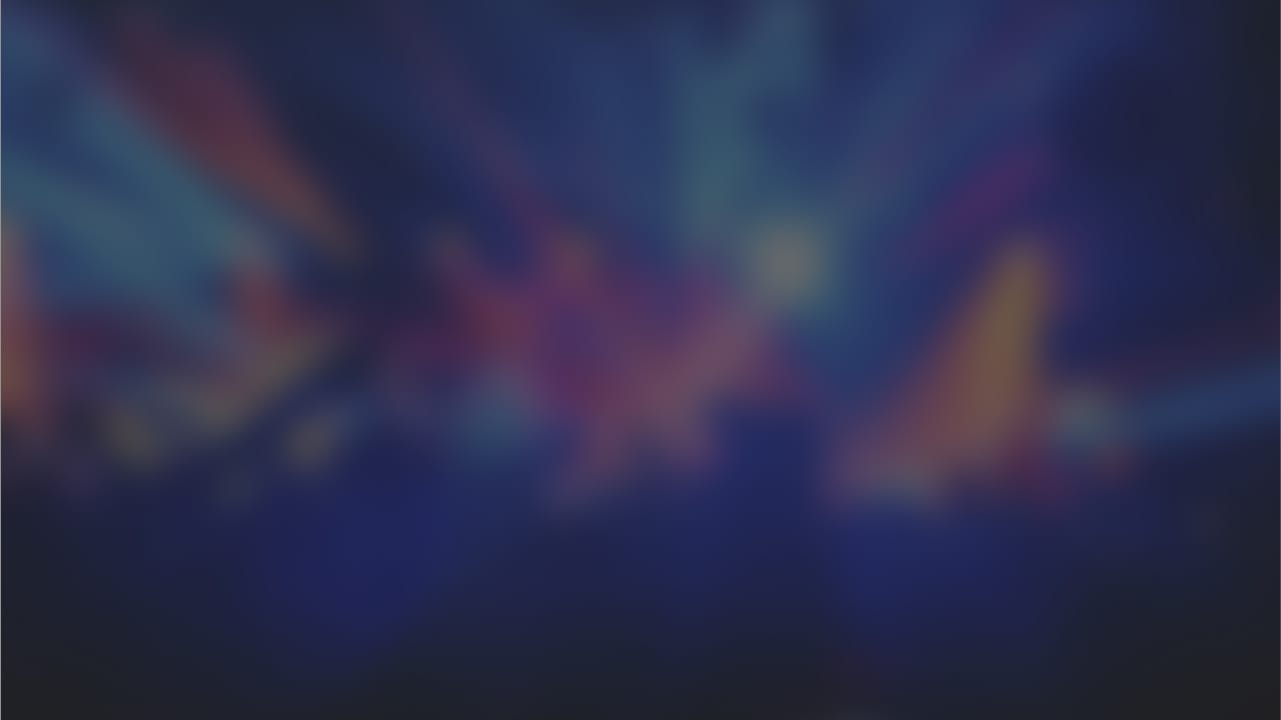
Um dieses Video sehen zu können, müssen die Marketing Cookies aktiviert werden. Klicken Sie auf den Playbutton, um diese zu akzeptieren. Mehr Informationen finden Sie in unserem Cookie Banner und in der Datenschutzerklärung.
Further information
If you would like to learn more about DEVELOP or are interested in a free demo, please contact the project coordinator uta.schwertel@im-c.de.
More information about the Social Learning Tool, you find in this PDF.
If you would like to learn more about the Leadership Game and Game based assessments, please check this whitepaper.
Contact person
I have been working in the Marketing & Communication Team at imc since March 2019.
Communication, creative content and social media are my passion. "KISS - Keep it short and simple" is my credo.
To explain complex content in an understandable way and thus make the topic of e-Learning accessible to everyone is an exciting challenge every day.
Privately I love to read, play poker and travel a lot.
I am always happy to receive feedback or suggestions via: nadine.kreutz@im-c.de
